>
> |
| META TOPICPARENT |
name="TWikiVariablesSearch" |
Variables in this category:
ACTIVATEDPLUGINS -- list of currently activated plugins
- Syntax:
%ACTIVATEDPLUGINS%
- Expands to: SpreadSheetPlugin, BackupRestorePlugin, ColorPickerPlugin, CommentPlugin, DatePickerPlugin, EditTablePlugin, HeadlinesPlugin, InterwikiPlugin, JQueryPlugin, PreferencesPlugin, SetGetPlugin, SlideShowPlugin, SmiliesPlugin, TablePlugin, TagMePlugin, TinyMCEPlugin, TwistyPlugin, WatchlistPlugin, WysiwygPlugin
- Category: AdministrationVariables, DevelopmentVariables
- Related: PLUGINDESCRIPTIONS, FAILEDPLUGINS, PLUGINVERSION, TWikiPlugins, InstalledPlugins (this topic)
ALLVARIABLES -- list of currently defined TWikiVariables
AUTHREALM -- authentication realm
- String defined as {AuthRealm} in configure. This is used in certain password encodings, and in login templates as part of the login prompt.
- Syntax:
%AUTHREALM%
- Expands to: Enter your LoginName. (Typically First name and last name, no space, no dots, capitalized, e.g. JohnSmith, unless you chose otherwise). Visit TWikiRegistration if you do not have one.
- Category: AdministrationVariables, SecurityAndAccessControlVariables, UsersAndAuthenticationVariables
- Related: TWikiUserAuthentication, SESSIONID, SESSIONVAR, LOGIN, LOGOUT, SESSION_VARIABLE (this topic)
DASHBOARD -- build a dashboard with banner and boxes
EDITACTION -- select an edit template
- EDITACTION defined in a topic or preference setting will define the use of an editaction template instead of the standard edit. If EDITACTION is defined as
text, then hide the form. If EDITACTION is defined as form hide the normal text area and only edit the form.
- Syntax:
%EDITACTION% (returning either text or form)
- Expands to: %EDITACTION%
- Note: When EDITACTION is defined as text or form the Edit and Edit Raw buttons simply add
;action=text or ;action=form to the URL for the edit script. If you have defined EDITACTION in a topic setting or preference setting you can still edit the topic content or the form by removing the ;action=form or ;action=text from the edit URL in the browser and reload.
- Category: AdministrationVariables, EditingAndContentUpdateVariables, SkinsAndTemplatesVariables
- Related: TWikiScripts#edit (this topic)
FAILEDPLUGINS -- debugging for plugins that failed to load, and handler list
LANGUAGE -- current user's language
- Returns the language code for the language used as the current user. This is the language actually used by TWiki Internationalization (e.g. in user interface).
- The language is detected from the user's browser, unless some site/web/user/session-defined setting overrides it:
- If the
LANGUAGE preference is set, it's used as user's language instead of any language detected from the browser.
- Avoid defining
LANGUAGE at a non per-user way, so each user can choose his/her preferred language.
- Category: AdministrationVariables, SystemInformationVariables
- Related: LANGUAGES (this topic)
LANGUAGES -- list available TWiki languages
- List the languages available (as
PO files) to TWiki. Those are the languages in which TWiki's user interface is available.
- Syntax:
%LANGUAGES{...}%
- Supported parameters:
| Parameter: | Description: | Default: | format | format for each item. See below for variables available in the format string. | " * $langname" | separator | separator between items. | "\n" (newline) | marker="selected" | Text for $marker if the item matches selection | "selected" | selection="%LANGUAGE%" | Current language to be selected in list | (none) |
-
format variables: | Variable | Meaning | $langname | language's name, as informed by the translators | $langtag | language's tag. Ex: en, pt-br, etc. |
- Category: AdministrationVariables, SystemInformationVariables
- Example:
<select>%LANGUAGES{format="<option $marker value='$langtag'>$langname</option>" selection="%LANGUAGE%"}%</select> creates an option list of the available languages with the current language selected (this topic)
LOCALSITEPREFS -- web.topicname of site preferences topic
MDREPO -- retrieve data from metadata repository
- Attention: This variable works only if MetadataRepository is in use. Otherwise, it always returns a zero length string.
- This retrieves data from the specified metadata repository table.
- Syntax:
%MDREPO{ "table" ...}% (generic form), %MDREPO{ web="..." ...}% (web specific form)
- Parameters (generic form without
web="..." parameter): | Parameter | Description | Default<-- -->  | "..." | Specify the table to retrieve | This or below is required | table="..." | (Alternative to above) | This or above is required | selection="..." | The record ID to be regarded as the selected. It affects how $marker in the format is evaluated. | none | filter="..." | The regular expression of record IDs to filter records. Matching is case-insensitive | none | exclude="..." | Comma separated list of record IDs to be excluded. You can use regular expression. If you specify Trash\d*, then Trash, Trash1, Trash2, ... are exluded but LightTrash and TrashBag are not excluded | none | marker="..." | Text for $marker in the format if the item matches selection | "selected" | separator="..." | The separator string of records | "$n" (new line) | format="..." | Format of one record. It may contain the following items. In addtion, the standard special tokens are handled accordingly. | Item | Description | $_ or $_() | the record ID | $__ or $__() | The record value in the following format:
FIELD_NAME=FIELD_VALUE FIELD_NAME=FIELD_VALUE ... | $marker or $marker() | Expands to marker for the item matching selection only | $_FILED_NAME or $_FIELD_NAME() | Please be noted that you need to put _ (underscore) in front of a field name. $_FIELD_NAME$ yields the value of the specified field. If the specified field does not exist in the record, it returns the null string (""). | ?FIELD_NAME?IF_FIELD_HAS_VALUE? | If the specified field has value and it's neither 0 nor the null string (""), it's evaluated as IF_FIELD_HAS_VALUE. Otherwise, it's evaluated as the null string. This is like q/.../ in Perl. A non-word character following ?FIELD_NAME becomes the terminator; i.e. you can write: ?FIELD_NAME:IF_TRUE:
Specifically, the following characters can be used as the delimiter: ! # % ' / : ? @ ^ ` | ~
= is excluded because it clashes with a parameter specification in a URL (?name=value). | ?!FIELD_NAME?IF_FIELD_HAS_NO_VALUE? | Similar to above but it's opposite. If the field has value, it's evaluated as the null string. Otherwise, it's evaluated as IF_FIELD_HAS_NO_VALUE. | $question | Replaced with ? after the ?FIEL_DNAME and ?!FIELD_ANME constructs are processed. | | "| $_ | $__ |" |
- Example:
%MDREPO{"webs" filter="^A" format="| $_ | $_admin | $_master |"}%
This would show the metadata of webs whose names start with A.
- Paramerers (web specific form):
| Parameter | Description | Default | web="..." | Specify the web. If it's a subweb, the corresponding top level web is specified | This is required | "..." | Specify the format of the return value in the same manner as the format parameter in the generic form | $__ | default="..." | Specify the value to be returned when the specified or implied top level web does not exist in MDREPO | "" (null string) |
- Example:
%MDREPO{web="Foo/Bar" "$_admin"}%
This would show the admin field of the Foo web.
- Category: AdministrationVariables, SystemInformationVariables
- Related: MetadataRepository (this topic)
PLUGINDESCRIPTIONS -- list of plugin descriptions
- Syntax:
%PLUGINDESCRIPTIONS%
- Expands to:
- SpreadSheetPlugin (2014-09-23, $Rev: 28087 (2014-10-05) $): Add spreadsheet calculation like
"$SUM( $ABOVE() )" to TWiki tables or anywhere in topic text - BackupRestorePlugin (2013-02-16, $Rev: 26767 (2014-10-05) $): Administrator utility to backup, restore and upgrade a TWiki site
- ColorPickerPlugin (2013-02-15, $Rev: 26769 (2014-10-05) $): Color picker, packaged for use in TWiki forms and TWiki applications
- CommentPlugin (2013-02-10, $Rev: 26771 (2014-10-05) $): Quickly post comments to a page without an edit/preview/save cycle
- DatePickerPlugin (2013-09-04, $Rev: 26773 (2014-10-05) $): Pop-up calendar with date picker, for use in TWiki forms, HTML forms and TWiki plugins
- EditTablePlugin (2013-12-03, $Rev: 26775 (2014-10-05) $): Edit TWiki tables using edit fields, date pickers and drop down boxes
- HeadlinesPlugin (2013-11-18, $Rev: 26779 (2014-10-05) $): Show headline news in TWiki pages based on RSS and ATOM news feeds from external sites
- InterwikiPlugin (2014-10-03, $Rev: 28176 (2014-10-05) $): Write
ExternalSite:Page to link to a page on an external site based on aliases defined in a rules topic - JQueryPlugin (2014-09-03, $Rev: 28041 (2014-10-05) $): jQuery JavaScript library for TWiki
- PreferencesPlugin (2014-05-30, $Rev: 27577 (2014-10-05) $): Allows editing of preferences using fields predefined in a form
- SetGetPlugin (2013-01-28, $Rev: 26789 (2014-10-05) $): Set and get variables in topics, optionally persistently across topic views
- SlideShowPlugin (2013-04-07, $Rev: 26791 (2014-10-05) $): Create web based presentations based on topics with headings.
- SmiliesPlugin (2013-01-13, $Rev: 26793 (2014-10-05) $): Render smilies as icons, like
:-) as  or or :eek: as  - TablePlugin (2014-01-21, $Rev: 26935 (2014-10-05) $): Control attributes of tables and sorting of table columns
- TagMePlugin (2014-05-15, $Rev: 27386 (2014-10-05) $): Tag wiki content collectively or authoritatively to find content by keywords
- TinyMCEPlugin (2013-09-18, $Rev: 26799 (2014-10-05) $): Integration of the Tiny MCE WYSIWYG Editor
- TwistyPlugin (2013-03-22, $Rev: 26803 (2014-10-05) $): Twisty section JavaScript library to open/close content dynamically
- WatchlistPlugin (2014-05-20, $Rev: 27429 (2014-10-05) $): Watch topics of interest and get notified of changes by e-mail
- WysiwygPlugin (2013-09-18, $Rev: 27021 (2014-10-05) $): Translator framework for WYSIWYG editors
- Category: AdministrationVariables, SystemInformationVariables
- Related: ACTIVATEDPLUGINS, FAILEDPLUGINS, PLUGINVERSION, TWikiPlugins, InstalledPlugins (this topic)
PLUGINVERSION -- the version of a TWiki Plugin, or the TWiki Plugins API
USERREPORT -- show user reports with profile pictures
- Show various user reports documented in UserReports
- Syntax:
%USERREPORT{ action="..." ... }%
- Overview of actions with parameters:
| Report | action= | Parameters | | Show a simple list of registered users | "user_list" | search, limit, sort, reverse | | Show the profile picture image of a user | "profile_picture" | user, height, width, title | | Show slim, one line height user boxes | "slim_box_start"
"slim_box" or
"slim_box_list"
"slim_box_end" | style
user, style
users, style
none | | Show small, two line height user boxes | "small_box_start"
"small_box" or
"small_box_list"
"small_box_end" | style
user, style
users, style
none | | Show users in business card format | "business_card_start"
"business_card" or
"business_card_list"
"business_card_end" | style
user, style
users, style
none | Show a selector to pick a user,
for use in HTML forms | "select_one_user" | name, selected, users | Show rows of checkboxes to select users,
for use in HTML forms | "select_users" | name, selected, users, colums, style |
- Example:
%USERREPORT{ action="user_list" search="jane" limit="5" }%
- Category: AdministrationVariables, DevelopmentVariables, UsersAndAuthenticationVariables
- Related: BUBBLESIG, SEARCH, USERSIG, UserList, UserReports (this topic)
WEBPREFSTOPIC -- name of web preferences topic
WIKIHOMEURL -- site home URL
WIKILOGOALT -- site logo tooltip message
WIKILOGOIMG -- site logo image URL
WIKILOGOURL -- site logo home URL
WIKIPREFSTOPIC -- name of site-wide preferences topic
WIKIVERSION -- the version of the installed TWiki engine
Total: 20 variables
Related Topics: TWikiVariables, TWikiVariablesSearch, TWikiVariablesQuickStart |
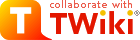
 or
or 