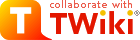
Difference: MovedSkin ( vs. 1)
Revision 12012-12-17 - TWikiContributor
| Line: 1 to 1 | |||||||||||||||||||||||||||||||||||||||||||||
|---|---|---|---|---|---|---|---|---|---|---|---|---|---|---|---|---|---|---|---|---|---|---|---|---|---|---|---|---|---|---|---|---|---|---|---|---|---|---|---|---|---|---|---|---|---|
| Added: | |||||||||||||||||||||||||||||||||||||||||||||
| > > | MovedSkin<-- Contributions to this skin are appreciated. Please update the skin page at http://twiki.org/cgi-bin/view/Plugins/MovedSkin Page contents
OverviewSometimes a TWiki site is migrated to a new location with a new URL. For convenience users visiting the old site should find the new site. When this skin is installed and enabled at the old TWiki site, users will see a yellow moved message box instead of page content. A configurableMOVEDMESSAGE is set to inform users of the new location.
For scheduled downtime & temporary maintenance it is better to use the read-only skin mode of the TopMenuSkin or PatternSkin instead of this MovedSkin. For this, define a BROADCASTMESSAGE setting and a Set READONLYSKINMODE = 1 setting in Main.TWikiPreferences.
Screenshot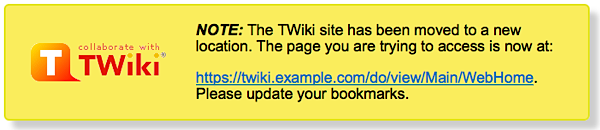
InstallationNote: You do not need to install anything in the browser to use this skin. The following instructions are for the administrator who installs the skin on the TWiki server.
Enabling Moved Message1. Define a MOVEDMESSAGE setting in Main.TWikiPreferences so that the moved message takes effect site-wide. Example: * Set MOVEDMESSAGE = __NOTE:__ The %WIKITOOLNAME% site has been moved to a new location. The page you are trying to access is now at: %BR%%BR% http://twiki.example.com/do/view/%WEB%/%TOPIC%. %BR% Please update your bookmarks. %BR%%BR% Questions? Ask %WIKIWEBMASTER%
<--
view/%WEB%/%TOPIC% makes sure that the user ends up the new location of the current page.
If you want the page to redirect automatically to the new site you can add a meta tag to the MOVEDMESSAGE setting. This example redirects after 5 seconds:
<meta http-equiv="refresh" content="5;url=http://twiki.example.com/do/view/%WEB%/%TOPIC%" />
2. Test the yellow moved message box:https://wiki.1edisource.com/do/view/TWiki/MovedSkin?skin=moved. 3. Active the skin site-wide by changing the SKIN setting in Main.TWikiPreferences: * Set SKIN = moved
TWikiSkins has details on skin activation.
Skin Info<-- Needed by TWiki.org skin package reports:
| ||||||||||||||||||||||||||||||||||||||||||||
Ideas, requests, problems regarding TWiki? Send feedback
Note: Please contribute updates to this topic on TWiki.org at TWiki:TWiki.MovedSkin.