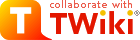
Difference: TWikiFuncDotPm (17 vs. 18)
Revision 182018-03-09 - ChrisManchen
| Line: 1 to 1 | |||||||||||||||||||||||||||||||||||||||
|---|---|---|---|---|---|---|---|---|---|---|---|---|---|---|---|---|---|---|---|---|---|---|---|---|---|---|---|---|---|---|---|---|---|---|---|---|---|---|---|
Package
| |||||||||||||||||||||||||||||||||||||||
| Name | Usage |
|---|---|
agent |
=> $useragent ("User-Agent:" header) |
cookie_jar |
=> $cookies |
credentials |
=> [$netloc, $realm, $uname, $pass] |
handlers |
=> {$phase => \&cb, ...} Note: %matchspec is not available. |
local_address |
=> $address |
max_redirect |
=> $n |
max_size |
=> $bytes |
method * |
=> $method E.g. 'HEAD' |
parse_head |
=> $boolean |
requests_redirectable |
=> \@requests |
ssl_opts |
=> {$key => $value, ...} |
timeout * |
=> $secs |
LWP.
Example:
my $response = getExternalResource($url,
['Cache-Control' => 'max-age=0'], {timeout => 10});
The $response is an object that is known to implement the following subset of
the methods of HTTP::Response. It may in fact be an HTTP::Response object,
but it may also not be if LWP is not available, so callers may only assume
the following subset of methods is available:
code() |
message() |
header($field) |
content() |
is_error() |
is_redirect() |
- can only really be trusted for HTTP/1.0 urls. If HTTP/1.1 or another protocol is required, you are strongly recommended to
require LWP. - Will not parse multipart content
is_error() will return
true, code() will return a valid HTTP status code
as specified in RFC 2616 and RFC 2518, and message() will return the
message that was received from
the server. In the event of a client-side error (e.g. an unparseable URL)
then is_error() will return true and message() will return an explanatory
message. code() will return 400 (BAD REQUEST).
Note: Callers can easily check the availability of other HTTP::Response methods
as follows:
my $response = TWiki::Func::getExternalResource($url);
if (!$response->is_error() && $response->isa('HTTP::Response')) {
$text = $response->content();
# ... other methods of HTTP::Response may be called
} else {
# ... only the methods listed above may be called
}
Since: TWiki::Plugins::VERSION 1.2
Note: The optional parameters \@headers and \%params were added in
TWiki::Plugins::VERSION 6.00
postExternalResource( $url, $text, \@headers, \%params ) -> $response
This method is essentially the same asgetExternalResource() except that it uses
an HTTP POST method and that the additional $text parameter is required.
The $text is sent to the server as the body content of the HTTP request.
See getExternalResource() for more details.
Since: TWiki::Plugins::VERSION 6.00
getCgiQuery( ) -> $query
Get CGI query object. Important: Plugins cannot assume that scripts run under CGI, Plugins must always test if the CGI query object is set Return:$query CGI query object; or 0 if script is called as a shell script
Since: TWiki::Plugins::VERSION 1.000 (7 Dec 2002)
getSessionKeys() -> @keys
Get a list of all the names of session variables. The list is unsorted.
Session keys are stored and retrieved using setSessionValue and
getSessionValue.
Since: TWiki::Plugins::VERSION 1.2
getSessionValue( $key ) -> $value
Get a session value from the client session module-
$key- Session key
$value Value associated with key; empty string if not set
Since: TWiki::Plugins::VERSION 1.000 (27 Feb 200)
setSessionValue( $key, $value ) -> $boolean
Set a session value.-
$key- Session key -
$value- Value associated with key
clearSessionValue( $key ) -> $boolean
Clear a session value that was set usingsetSessionValue. -
$key- name of value stored in session to be cleared. Note that you cannot clearAUTHUSER.
getContext() -> \%hash
Get a hash of context identifiers representing the currently active context. The context is a set of identifiers that are set during specific phases of TWiki processing. For example, each of the standard scripts in the 'bin' directory each has a context identifier - the view script has 'view', the edit script has 'edit' etc. So you can easily tell what 'type' of script your Plugin is being called within. The core context identifiers are listed in the IfStatements topic. Please be careful not to overwrite any of these identifiers! Context identifiers can be used to communicate between Plugins, and between Plugins and templates. For example, in FirstPlugin.pm, you might write:
sub initPlugin {
TWiki::Func::getContext()->{'MyID'} = 1;
...
This can be used in SecondPlugin.pm like this:
sub initPlugin {
if( TWiki::Func::getContext()->{'MyID'} ) {
...
}
...
or in a template, like this:
%TMPL:DEF{"ON"}% Not off %TMPL:END%
%TMPL:DEF{"OFF"}% Not on %TMPL:END%
%TMPL:P{context="MyID" then="ON" else="OFF"}%
or in a topic:
%IF{"context MyID" then="MyID is ON" else="MyID is OFF"}%
Note: all plugins have an automatically generated context identifier
if they are installed and initialised. For example, if the FirstPlugin is
working, the context ID 'FirstPluginEnabled' will be set.
Since: TWiki::Plugins::VERSION 1.1
pushTopicContext($web, $topic)
-
$web- new web -
$topic- new topic
$web.$topic
from now on. All the preferences will be reset to those of the new topic.
Note that if the new topic is not readable by the logged in user due to
access control considerations, there will not be an exception. It is the
duty of the caller to check access permissions before changing the topic.
It is the duty of the caller to restore the original context by calling
popTopicContext.
Note that this call does not re-initialise plugins, so if you have used
global variables to remember the web and topic in initPlugin, then those
values will be unchanged.
Since: TWiki::Plugins::VERSION 1.2
popTopicContext()
Returns the TWiki context to the state it was in before thepushTopicContext was called.
Since: TWiki::Plugins::VERSION 1.2
Preferences
getPreferencesValue( $key, $web ) -> $value
Get a preferences value from TWiki or from a Plugin-
$key- Preferences key -
$web- Name of web, optional. Current web if not specified; does not apply to settings of Plugin topics
$value Preferences value; empty string if not set
Since: TWiki::Plugins::VERSION 1.000 (7 Dec 2002)
- Example for Plugin setting:
- MyPlugin topic has:
* Set COLOR = red - Use
"MYPLUGIN_COLOR"for$key -
my $color = TWiki::Func::getPreferencesValue( "MYPLUGIN_COLOR" );
- MyPlugin topic has:
- Example for preferences setting:
- WebPreferences topic has:
* Set WEBBGCOLOR = #FFFFC0 -
my $webColor = TWiki::Func::getPreferencesValue( 'WEBBGCOLOR', 'Sandbox' );
- WebPreferences topic has:
$NO_PREFS_IN_TOPIC is enabled in the plugin, then
preferences set in the plugin topic will be ignored.
getPluginPreferencesValue( $key ) -> $value
Get a preferences value from your Plugin-
$key- Plugin Preferences key w/o PLUGINNAME_ prefix.
$value Preferences value; empty string if not set
Note: This function will will only work when called from the Plugin.pm file itself. it will not work if called from a sub-package (e.g. TWiki::Plugins::MyPlugin::MyModule)
Since: TWiki::Plugins::VERSION 1.021 (27 Mar 2004)
NOTE: As of TWiki-4.1, if $NO_PREFS_IN_TOPIC is enabled in the plugin, then
preferences set in the plugin topic will be ignored.
getPreferencesFlag( $key, $web ) -> $value
Get a preferences flag from TWiki or from a Plugin-
$key- Preferences key -
$web- Name of web, optional. Current web if not specified; does not apply to settings of Plugin topics
$value Preferences flag '1' (if set), or "0" (for preferences values "off", "no" and "0")
Since: TWiki::Plugins::VERSION 1.000 (7 Dec 2002)
- Example for Plugin setting:
- MyPlugin topic has:
* Set SHOWHELP = off - Use
"MYPLUGIN_SHOWHELP"for$key -
my $showHelp = TWiki::Func::getPreferencesFlag( "MYPLUGIN_SHOWHELP" );
- MyPlugin topic has:
$NO_PREFS_IN_TOPIC is enabled in the plugin, then
preferences set in the plugin topic will be ignored.
getPluginPreferencesFlag( $key ) -> $boolean
Get a preferences flag from your Plugin-
$key- Plugin Preferences key w/o PLUGINNAME_ prefix.
"off", "no" and "0", or values not set at all. True otherwise.
Note: This function will will only work when called from the Plugin.pm file itself. it will not work if called from a sub-package (e.g. TWiki::Plugins::MyPlugin::MyModule)
Since: TWiki::Plugins::VERSION 1.021 (27 Mar 2004)
NOTE: As of TWiki-4.1, if $NO_PREFS_IN_TOPIC is enabled in the plugin, then
preferences set in the plugin topic will be ignored.
setPreferencesValue($name, $val)
Set the preferences value so that future calls to getPreferencesValue will return this value, and%$name% will expand to the preference when used in
future variable expansions.
The preference only persists for the rest of this request. Finalised
preferences cannot be redefined using this function.
Returns 1 if the preference was defined, and 0 otherwise.
getWikiToolName( ) -> $name
Get toolname as defined in TWiki.cfg Return:$name Name of tool, e.g. 'TWiki'
Since: TWiki::Plugins::VERSION 1.000 (27 Feb 2001)
getMainWebname( ) -> $name
Get name of Main web as defined in TWiki.cfg Return:$name Name, e.g. 'Main'
Since: TWiki::Plugins::VERSION 1.000 (27 Feb 2001)
getTwikiWebname( ) -> $name
Get name of TWiki documentation web as defined in TWiki.cfg Return:$name Name, e.g. 'TWiki'
Since: TWiki::Plugins::VERSION 1.000 (27 Feb 2001)
User Handling and Access Control
getDefaultUserName( ) -> $loginName
Get default user name as defined in the configuration asDefaultUserLogin
Return: $loginName Default user name, e.g. 'guest'
Since: TWiki::Plugins::VERSION 1.000 (7 Dec 2002)
getCanonicalUserID( $user ) -> $cUID
-
$usercan be a login, wikiname or web.wikiname
$cUID, an internal unique and portable escaped identifier for
registered users. This may be autogenerated for an authenticated but
unregistered user.
Since: TWiki::Plugins::VERSION 1.2
getWikiName( $user ) -> $wikiName
return the WikiName of the specified user if $user is undefined Get Wiki name of logged in user- $user can be a cUID, login, wikiname or web.wikiname
$wikiName Wiki Name, e.g. 'JohnDoe'
Since: TWiki::Plugins::VERSION 1.000 (7 Dec 2002)
getWikiUserName( $user ) -> $wikiName
return the userWeb.WikiName of the specified user if $user is undefined Get Wiki name of logged in user- $user can be a cUID, login, wikiname or web.wikiname
$wikiName Wiki Name, e.g. "Main.JohnDoe"
Since: TWiki::Plugins::VERSION 1.000 (7 Dec 2002)
wikiToUserName( $id ) -> $loginName
Translate a Wiki name to a login name.-
$id- Wiki name, e.g.'Main.JohnDoe'or'JohnDoe'. Since TWiki 4.2.1, $id may also be a login name. This will normally be transparent, but should be borne in mind if you have login names that are also legal wiki names.
$loginName Login name of user, e.g. 'jdoe', or undef if not
matched.
Note that it is possible for several login names to map to the same wikiname.
This function will only return the first login name that maps to the
wikiname.
returns undef if the WikiName is not found.
Since: TWiki::Plugins::VERSION 1.000 (7 Dec 2002)
userToWikiName( $loginName, $dontAddWeb ) -> $wikiName
Translate a login name to a Wiki name-
$loginName- Login name, e.g.'jdoe'. Since TWiki 4.2.1 this may also be a wiki name. This will normally be transparent, but may be relevant if you have login names that are also valid wiki names. -
$dontAddWeb- Do not add web prefix if"1"
$wikiName Wiki name of user, e.g. 'Main.JohnDoe' or 'JohnDoe'
userToWikiName will always return a name. If the user does not
exist in the mapping, the $loginName parameter is returned. (backward compatibility)
Since: TWiki::Plugins::VERSION 1.000 (7 Dec 2002)
emailToWikiNames( $email, $dontAddWeb ) -> @wikiNames
-
$email- email address to look up -
$dontAddWeb- Do not add web prefix if"1"
wikinameToEmails( $user ) -> @emails
-
$user- wikiname of user to look up
isGuest( ) -> $boolean
Test if logged in user is a guest (TWikiGuest) Since: TWiki::Plugins::VERSION 1.000 (7 Dec 2002)isAnAdmin( $user, $topic, $web ) -> $boolean
Find out if the user is an admin or not. If the user is not given, the currently logged-in user is assumed.- $user can be either a login name or a WikiName
- a user mapping handler's isAdmin() may take $topic and $web arguments. That's why this function takes them too. For a user mapping handler whose isAdmin() doesn't care $topic and $web (e.g. TWikiUserMapping), $topic and $web are irrelevant, needless to say.
isGroupMember( $group, $id ) -> $boolean
Find out if $id is in the named group. e.g.
if( TWiki::Func::isGroupMember( "HesperionXXGroup", "jordi" )) {
...
}
If $user is undef, it defaults to the currently logged-in user.
- $id can be a login name or a WikiName
eachUser() -> $iterator
Get an iterator over the list of all the registered users not including groups. The iterator will return each wiki name in turn (e.g. 'FredBloggs'). Use it as follows:
my $iterator = TWiki::Func::eachUser();
while ($it->hasNext()) {
my $user = $it->next();
# $user is a wikiname
}
WARNING on large sites, this could be a long list!
Since: TWiki::Plugins::VERSION 1.2
eachMembership($id) -> $iterator
-
$id- WikiName or login name of the user. If$idisundef, defaults to the currently logged-in user.
eachGroup() -> $iterator
Get an iterator over all groups. Use it as follows:
my $iterator = TWiki::Func::eachGroup();
while ($it->hasNext()) {
my $group = $it->next();
# $group is a group name e.g. TWikiAdminGroup
}
WARNING on large sites, this could be a long list!
Since: TWiki::Plugins::VERSION 1.2
isGroup( $group ) -> $boolean
Checks if$group is the name of a group known to TWiki.
eachGroupMember($group) -> $iterator
Get an iterator over all the members of the named group. Returns undef if $group is not a valid group. Use it as follows:
my $iterator = TWiki::Func::eachGroupMember('RadioheadGroup');
while ($it->hasNext()) {
my $user = $it->next();
# $user is a wiki name e.g. 'TomYorke', 'PhilSelway'
}
WARNING on large sites, this could be a long list!
Since: TWiki::Plugins::VERSION 1.2
checkAccessPermission( $type, $id, $text, $topic, $web, $meta ) -> $boolean
Check access permission for a topic based on the TWiki.TWikiAccessControl rules-
$type- Access type, required, e.g.'VIEW','CHANGE'. -
$id- WikiName of remote user, required, e.g."PeterThoeny". From TWiki 4.2.1, $id may also be a login name. If$idis '', 0 orundefthen access is always permitted. -
$text- Topic text, optional. If 'perl false' (undef, 0 or ''), topic$web.$topicis consulted.$textmay optionally contain embedded%META:PREFERENCEtags. Provide this parameter if:- You are setting different access controls in the text to those defined in the stored topic,
- You already have the topic text in hand, and want to help TWiki avoid having to read it again,
- You are providing a
$metaparameter.
-
$topic- Topic name, required, e.g.'PrivateStuff' -
$web- Web name, required, e.g.'Sandbox' -
$meta- Meta-data object, as returned byreadTopic. Optional. Ifundef, but$textis defined, then access controls will be parsed from$text. If defined, then metadata embedded in$textwill be ignored. This parameter is always ignored if$textis undefined. Settings in$metaoverrideSetsettings in $text.
- Set ALLOWTOPICSPIN = IncyWincy
ThatWeb.ThisTopic, then a call to checkAccessPermission('SPIN', 'IncyWincy', undef, 'ThisTopic', 'ThatWeb', undef) will return true.
Since: TWiki::Plugins::VERSION 1.000 (27 Feb 2001)
Webs, Topics and Attachments
getListOfWebs( $filter ) -> @webs
-
$filter- spec of web types to recover
- 'user' (for only user webs)
- 'template' (for only template webs i.e. those starting with "_")
$filter may also contain the word 'public' which will further filter
out webs that have NOSEARCHALL set on them.
'allowed' filters out webs the current user can't read.
For example, the deprecated getPublicWebList function can be duplicated
as follows:
my @webs = TWiki::Func::getListOfWebs( "user,public" );Since: TWiki::Plugins::VERSION 1.1
webExists( $web ) -> $boolean
Test if web exists-
$web- Web name, required, e.g.'Sandbox'
isValidWebName( $name, $templateWeb ) -> $boolean
Check for a valid web name.-
$name- web name -
$templateWeb- flag, optional. If true, then template web names (starting with _) are considered valid, otherwise only user web names are valid.
createWeb( $newWeb, $baseWeb, $opts )
-
$newWebis the name of the new web. -
$baseWebis the name of an existing web (a template web). If the base web is a system web, all topics in it will be copied into the new web. If it is a normal web, only topics starting with 'Web' will be copied. If no base web is specified, an empty web (with no topics) will be created. If it is specified but does not exist, an error will be thrown. -
$optsis a ref to a hash that contains settings to be modified in
use Error qw( :try );
use TWiki::AccessControlException;
try {
TWiki::Func::createWeb( "Newweb" );
} catch Error::Simple with {
my $e = shift;
# see documentation on Error::Simple
} catch TWiki::AccessControlException with {
my $e = shift;
# see documentation on TWiki::AccessControlException
} otherwise {
...
};
Since: TWiki::Plugins::VERSION 1.1
moveWeb( $oldName, $newName )
Move (rename) a web.
use Error qw( :try );
use TWiki::AccessControlException;
try {
TWiki::Func::moveWeb( "Oldweb", "Newweb" );
} catch Error::Simple with {
my $e = shift;
# see documentation on Error::Simple
} catch TWiki::AccessControlException with {
my $e = shift;
# see documentation on TWiki::AccessControlException
} otherwise {
...
};
To delete a web, move it to a subweb of Trash
TWiki::Func::moveWeb( "Deadweb", "Trash.Deadweb" );Since: TWiki::Plugins::VERSION 1.1
eachChangeSince($web, $time) -> $iterator
Get an iterator over the list of all the changes in the given web between$time and now. $time is a time in seconds since 1st Jan 1970, and is not
guaranteed to return any changes that occurred before (now -
{Store}{RememberChangesFor}). {Store}{RememberChangesFor}) is a
setting in configure. Changes are returned in most-recent-first
order.
Use it as follows:
my $iterator = TWiki::Func::eachChangeSince(
$web, time() - 7 * 24 * 60 * 60); # the last 7 days
while ($iterator->hasNext()) {
my $change = $iterator->next();
# $change is a perl hash that contains the following fields:
# topic => topic name
# user => wikiname - wikiname of user who made the change
# time => time of the change
# revision => revision number *after* the change
# more => more info about the change (e.g. 'minor')
}
Since: TWiki::Plugins::VERSION 1.2
getTopicList( $web ) -> @topics
Get list of all topics in a web -
$web- Web name, required, e.g.'Sandbox'
@topics Topic list, e.g. ( 'WebChanges', 'WebHome', 'WebIndex', 'WebNotify' )
Since: TWiki::Plugins::VERSION 1.000 (7 Dec 2002)
topicExists( $web, $topic ) -> $boolean
Test if topic exists.-
$web- Web name, optional, e.g.'Main'. -
$topic- Topic name, required, e.g.'TokyoOffice', or"Main.TokyoOffice"
normalizeWebTopicName.
Specifically, the Main is used if $web is not specified and $topic has no web specifier.
To get an expected behaviour it is recommened to specify the current web for $web; don't leave it empty.
Since: TWiki::Plugins::VERSION 1.000 (14 Jul 2001)
isValidTopicName( $name ) -> $boolean
Check for a valid topic name. Names considerd valid for autolinking are WikiWords (such as 'SanFrancisco') and acronym (such as 'SWMBO').-
$name- topic name
checkTopicEditLock( $web, $topic, $script ) -> ( $oopsUrl, $loginName, $unlockTime )
Check if a lease has been taken by some other user.-
$webWeb name, e.g."Main", or empty -
$topicTopic name, e.g."MyTopic", or"Main.MyTopic"
( $oopsUrl, $loginName, $unlockTime ) - The $oopsUrl for calling redirectCgiQuery(), user's $loginName, and estimated $unlockTime in minutes, or ( '', '', 0 ) if no lease exists. -
$scriptThe script to invoke when continuing with the edit
setTopicEditLock( $web, $topic, $lock )
-
$webWeb name, e.g."Main", or empty -
$topicTopic name, e.g."MyTopic", or"Main.MyTopic" -
$lock1 to lease the topic, 0 to clear an existing lease
edit script
always takes out a lease.
It is impossible to fully lock a topic. Concurrent changes will be
merged.
Since: TWiki::Plugins::VERSION 1.010 (31 Dec 2002)
saveTopic( $web, $topic, $meta, $text, $options ) -> $error
-
$web- web for the topic -
$topic- topic name -
$meta- reference to TWiki::Meta object -
$text- text of the topic (without embedded meta-data!!! -
\%options- ref to hash of save options\%optionsmay include:dontlogdon't log this change in twiki log forcenewrevisionforce the save to increment the revision counter minorTrue if this is a minor change, and is not to be notified
# read topic:
my( $topicMeta, $topicText ) = TWiki::Func::readTopic( $web, $topic );
# example to change topic text:
$topicText =~ s/APPLE/ORANGE/g;
# example to change TWiki form field:
my $field = $topicMeta->get( 'FIELD', 'Title' );
if( $field ) {
$field->{value} = $newTitle;
$topicMeta->putKeyed( 'FIELD', $field );
}
# save updated topic:
TWiki::Func::saveTopic( $web, $topic, $topicMeta, $topicText, { forcenewrevision => 1 } );
Note: Plugins handlers ( e.g. beforeSaveHandler ) will be called as
appropriate.
saveTopicText( $web, $topic, $text, $ignorePermissions, $dontNotify ) -> $oopsUrl
Save topic text, typically obtained by readTopicText(). Topic data usually includes meta data; the file attachment meta data is replaced by the meta data from the topic file if it exists.-
$web- Web name, e.g.'Main', or empty -
$topic- Topic name, e.g.'MyTopic', or"Main.MyTopic" -
$text- Topic text to save, assumed to include meta data -
$ignorePermissions- Set to"1"if checkAccessPermission() is already performed and OK -
$dontNotify- Set to"1"if not to notify users of the change
$oopsUrl Empty string if OK; the $oopsUrl for calling redirectCgiQuery() in case of error
This method is a lot less efficient and much more dangerous than saveTopic.
Since: TWiki::Plugins::VERSION 1.010 (31 Dec 2002)
my $text = TWiki::Func::readTopicText( $web, $topic );
# check for oops URL in case of error:
if( $text =~ /^http.*?\/oops/ ) {
TWiki::Func::redirectCgiQuery( $query, $text );
return;
}
# do topic text manipulation like:
$text =~ s/old/new/g;
# do meta data manipulation like:
$text =~ s/(META\:FIELD.*?name\=\"TopicClassification\".*?value\=\")[^\"]*/$1BugResolved/;
$oopsUrl = TWiki::Func::saveTopicText( $web, $topic, $text ); # save topic text
moveTopic( $web, $topic, $newWeb, $newTopic )
-
$websource web - required -
$topicsource topic - required -
$newWebdest web -
$newTopicdest topic
use Error qw( :try );
try {
moveTopic( "Work", "TokyoOffice", "Trash", "ClosedOffice" );View topic | History: r18 < r17 < r16 < r15 | More topic actions...
Ideas, requests, problems regarding TWiki? Send feedback
Note: Please contribute updates to this topic on TWiki.org at TWiki:TWiki.TWikiFuncDotPm.