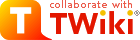
Difference: TWikiInstallationGuide (81 vs. 82)
Revision 822018-03-09 - ChrisManchen
| Line: 1 to 1 | ||||||||
|---|---|---|---|---|---|---|---|---|
TWiki Installation Guide | ||||||||
| Line: 96 to 96 | ||||||||
| ||||||||
| Changed: | ||||||||
| < < |
| |||||||
| > > |
| |||||||
data/.htpasswd file. If not, you probably got a path wrong, or the permissions may not allow the webserver user to write to that file.
| ||||||||
| Line: 177 to 177 | ||||||||
| If you choose to tailor anything you are strongly advised to copy NewUserTemplate and UserForm to the Main web and tailor the Main web copies. TWiki will look for the NewUserTemplate in the Main web first and if it does not exist TWiki uses the default from the TWiki web. By creating a Main.NewUserTemplate and its Main.UserForm you will not loose your customization next time you upgrade TWiki. | ||||||||
| Changed: | ||||||||
| < < | If you added or removed fields from the user form you may also want to tailor TWikiRegistration. | |||||||
| > > | If you added or removed fields from the user form you may also want to tailor TWikiRegistration. | |||||||
Custom Start Web and Homepage | ||||||||
View topic | History: r82 < r81 < r80 < r79 | More topic actions...
Ideas, requests, problems regarding TWiki? Send feedback
Note: Please contribute updates to this topic on TWiki.org at TWiki:TWiki.TWikiInstallationGuide.