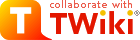
Difference: TWikiTopics (21 vs. 22)
Revision 222010-05-14 - TWikiContributor
| Line: 1 to 1 | ||||||||
|---|---|---|---|---|---|---|---|---|
TWiki Topics | ||||||||
| Line: 93 to 93 | ||||||||
| ||||||||
| Changed: | ||||||||
| < < | Another way to add a topic is to type a new topic name in the Go box or an unknown topic URL. You can type in either a WikiName to create the topic in the current web or Web.TopicName to create a topic in a different web than the current page. Topics created with the Go box or URLs do not have parent meta-data defined. | |||||||
| > > | Another way to add a topic is to type a new topic name in the JumpBox or an unknown topic URL. You can type in either a WikiName to create the topic in the current web or Web.TopicName to create a topic in a different web than the current page. Topics created with the Jump Box or URLs do not have parent meta-data defined. | |||||||
View topic | History: r23 < r22 < r21 < r20 | More topic actions...
Ideas, requests, problems regarding TWiki? Send feedback
Note: Please contribute updates to this topic on TWiki.org at TWiki:TWiki.TWikiTopics.