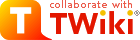Backlinks to FileAttachment in TWiki Web (Search all webs)
Results from TWiki web retrieved at 03:15 (GMT)
Backup Restore Plugin Beta Version Overview This is a solution to backup, restore, and upgrade TWiki sites. It can be used via the browser and on the command line...
Behaviour Javascript Framework Contrib Introduction This contrib packages the third party Behaviour Javascript event library, available from http://bennolan.com...
Color Picker Plugin Introduction This TWiki plugin packages the color picker, which is a jQuery plugin developed by Steven Wittens of Acko.net. The package adds a...
Date Picker Plugin Introduction The DatePickerPlugin handles an input field with a pop up calendar to select a date for use in TWiki forms and TWiki applications...
FAQ: How do I delete or rename a file attachment? Answer: You can move and delete attachments directly from your browser. Moving lets you transfer an attachment from...
Edit Table Plugin Introduction Edit TWiki tables in place, using edit fields and drop down boxes, without having to edit the complete topic. Simply add an Edit...
Each FileAttachment in a Topic has an attribute string. At present only the hidden attribute is supported. If the attribute includes h then the attachment is considered...
Hide/Unhide Attachments You can hide/unhide file attachments in normal topic view. In the FileAttachment table, click on an action link, enable the...
JS Calendar Contrib Deprecation Notice and Migration This JSCalendar based DHTML pop up calendar is now repackaged as DatePickerPlugin. Simply installing the TWiki...
Main Features of TWiki Any web browser: Edit existing pages or create new pages by using any web browser. There is no need to upload pages. Edit link...
Metadata Repository Motivation If you have hundreds or thousands of webs on a TWiki site, web metadata stored in a data repository is useful. It can...
MovedSkin Overview Sometimes a TWiki site is migrated to a new location with a new URL. For convenience users visiting the old site should find the new site. When...
CSS elements in PatternSkin This page is a reference for all CSS classes used in PatternSkin. PatternSkin uses 4 stylesheets: layout.css: positioning of block...
PatternSkinCssCookbook Recipe: Center the page This recipe shows how center the page horizontally and vertically. This line loads the extra style definition:...
PatternSkinCssCookbook Recipe: Center the page with a border This recipe shows how to put a border around the page, while centering the page horizontally. The example...
PatternSkinCssCookbook Recipe: EditTable style Cookbook example to illustrate control over EditTable edit styles. 1 EditTable uses a monospace font in edit mode...
PatternSkinCssCookbook Recipe: Font variation Cookbook example with other fonts and font colors. This line loads the extra style definition: Set USERSTYLEURL...
PatternSkinCssCookbook Recipe: Hide the left bar This line loads the extra style definition: Set USERSTYLEURL https://wiki.1edisource.com/pub/TWiki/PatternSkinCssCookbookNoLef...
PatternSkinCssCookbook Recipe: Hide the top bar This recipe shows how to hide the top bar and to put the logo in the left bar. This line loads the extra style definition...
h1 header with link Intro text. Normal text. Normal text. Normal text. Normal text. Normal text. Normal text. Normal text. Normal text. Normal text. Normal text...
PatternSkin Graphics This topic contains original Photoshop files of the graphics used in PatternSkin.
Plain Skin The plain skin is used to get the rendered topic text without any page decoration such as side, top or bottom bars. The text is shown without any markup...
Background Image for Preview Preview looks like the real page, but the links lead to an oops dialog warning users of not yet saved topics. In addition, a background...
Print Skin The print skin, useful to print pages with a small header and footer. Other skins, such as PatternSkin, may introduce their own print skin. This skin is...
Query Search Query searches help you search the contents of forms attached to your topics, as well as the values of other meta data attached to the topic. Using query...
Read only and mirror web support Scope This topic describes how to set up read only webs. A read only web can be mirrored from another site. But how to mirror a web...
Render List Plugin Syntax Rules RENDERLIST Variable Place a % RENDERLIST{ parameters above any bullet list The list can be handcrafted, generated...
Scroll Box Add on Introduction Use this add on to create nice looking text scroll boxes, logo rolls and boxes with images that get replaced in regular intervals....
Slide Show Plugin Introduction There is already a defacto standard for presentations, why this plugin? This plugin makes sense for organizations that do already have...
The Smilies Plugin : ) Introduction Smilies are common in e mail messages and bulletin board posts. They are used to convey an emotion, such as a smile :<nop...
TWiki Source Code Packages This documentation is automatically generated from the pod , so it always matches the running code TWiki::AccessControlException Exception...
TWiki Access Control Restricting read and write access to topics and webs, by Users and groups TWiki Access Control allows you restrict access to single topics and...
TWiki Contributor On a personal note, I would like to take this opportunity to express my sincere appreciation and thanks to all who contributed ideas, code, fixes...
TWiki Dashboard Add On Introduction A dashboard comes into play when users need to get an overview of their work and want to navigate quickly to relevant places....
TWikiDashboardAddOn #187; TWiki Dashboard Banner Images You can use these banner images for your own dashboards. If you use your own image, attach it directly to your...
TWiki Documentation Graphics and File Type Icons This is the TWiki Documentation Graphics library. The graphics can be used in topics and by web applications. All...
TWiki Reference Manual () This page contains all documentation topics as one long, complete reference sheet. Related Topics: TWikiSite, TWikiHistory, TWikiEnhancementRequests...
TWiki Forms Foundation of TWiki Applications Add structure to content with forms attached to twiki topics. TWiki forms (with form fields) and formatted search are...
Package TWiki::Func Official list of stable TWiki functions for Plugin developers This module defines official functions that TWiki plugins can use to interact...
Appendix A: TWiki Development Time line TWiki Release 6.0 (Jerusalem) released on 2013 10 14 2014 10 15 New Features and Enhancements of TWiki Release 6.0...
TWiki Javascripts This topic contains JavasSript files that are included by TWiki templates, and may be used by skin templates and in topics. Set ALLOWTOPICCHANGE...
TWiki Meta Data Additional topic data, program generated or from TWikiForms, is stored embedded in the topic text using META: tags Overview By default, TWiki...
Package TWiki::Meta All TWiki topics have data (text) and meta data (information about the topic). Meta data includes information such as file attachments, form...
TWiki Reference Manual Documentation for webmasters, system administrators, project managers, team leaders, and all other users of the TWiki Enterprise Collaboration...
TWiki Release 4.2.4 (Freetown), 2008 12 06 Note: This is the release note for the previous major release version 4.2.X. This note, TWikiReleaseNotes04x00 and...
TWiki Skins A skin overlays regular templates to provide specific look and feel to TWiki screens. Overview TWiki uses TWikiTemplates files as the basis of all the...
Linking to a file attachment One can create a link to a file attachment using one of the following TWikiVariables, % ATTACHURL% or % PUBURL% . % ATTACHURL% is...
File attachments One can attach files to any topic. The action of attaching a file to a topic is similar to attaching a file to an e mail. The link to attach a file...
TWiki Topics The basic building block of a TWiki site is called a topic , identified by a unique, hopefully descriptive, WikiWord title. It may seem easier just...
TWiki Variables Special text strings expand on the fly to display dynamic content, such as user data or system info TWikiVariables are text strings % VARIABLE...
Tag me Plugin Plugin to tag wiki content collectively or authoritatively in order to make it easier to find content and to get a meaningful page ranking. Introduction...
Text Formatting FAQ This topics lists frequently asked questions on text formatting. Text formatting applies to people who edit TWiki pages in raw edit mode. TextFormattingRules...
TinyMCEPlugin Introduction This is an integration of the fast and highly functional WYSIWYG editor. It supports a wide range of browsers such as Firefox, IE, Safari...
TinyMCE Editor Help Summary #tinyMceInfo td {vertical align:top; padding:0 1em 0 0;} #tinyMceInfo td.primaryTextcolumn {width:60%;} #tinyMceInfo td.secondaryTextcolumn...
TopMenuSkin The TopMenuSkin adds pulldown menus to the PatternSkin. Screenshot Tob Bar and Menu Structure TopMenuSkinTopBar top bar with menu bar, logo and...
TwistyContrib Introduction This contrib packages in a convenient way the JavaScript library and the CSS file needed to implement Twisty sections. TwistyContrib...
TWiki User Reports This page contains user reports you can use in TWiki application. Create appealing TWiki applications in a no time! Reports are of format % USERREPORT...
Using multiple disks for DataDir and PubDir Motivation A TWiki site may reach a point where a single disk drive cannot house all files. Having PubDir on a different...
Wabi Sabi Since wabi sabi represents a comprehensive Japanese world view or aesthetic system, it is difficult to explain precisely in western terms. According to Leonard...
Watchlist Plugin Introduction The WatchlistPlugin adds watchlist feature to TWiki topics. Topics of interest can be watched and unwatched. A user can see recent changes...
Recent changes in web: more... Web Changes Box on the Right Side This box is included in the of every web, except for the TWiki documentation web. To...
The place to learn about TWiki features and perform TWiki system maintenance. TWiki is a flexible, powerful, secure, yet simple Enterprise Wiki and Web Application...
TWiki Web Preferences The following settings are web preferences of the TWiki web. These preferences override the site level preferences in . and...
Statistics for TWiki Web Month: Topic views: Topic saves: File uploads: Most popular topic views: Top viewers: Top contributors...
Number of topics: 64
Ideas, requests, problems regarding TWiki? Send feedback
Note: Please contribute updates to this topic on TWiki.org at TWiki:TWiki.FileAttachment.